Top Up TV Anytime – Information and Review
Until October 2013, Top Up TV Anytime was a UK digital TV service that captured over 100 hours of TV content a week, to be watched at your leisure.
Top Up TV: CLOSED IN OCTOBER 2013!
|
||
|
Free YouView box with Sky Sports & Sky Movies?
|
Get a free BT YouView box with your BT Broadband
|
Want to get YouView without subscription? |
Top Up TV Anytime?
Top Up TV Anytime launched in December 2006 and was a digital TV service that let you watch and record live TV, and watch extra content “on demand”.
The services used a special set-top box with a built-in hard-disk that automatically downloaded over 700 TV shows a month that you could view at a time to suit you. Content came from channels such as G.O.L.D, Warner, CBS, BBC, sci-fi channel, National Geographic and Disney. You could also get extra TV channels, including ESPN, Sky Sports and G.O.L.D.
What’s on offer?
Nothing – The service closed on October 2013.
With the Top Up TV Anytime service, you could get the standard Freeview channels, plus a selection of TV shows from a number of other channels.
Top Up TV’s extra content came in the form of ‘programmes’, not ‘channels’. Before the service closed, there was still a small amount of ‘live’ content from GOLD and ESPN – most of what was on offer was on-demand TV programmes. Sky Sports 1 and 2 joined the Top Up TV lineup in August 2010. Over the course of a week, you’d get up to 120 hours of programmes from a variety of different channels, that were downloaded automatically to your set-top box.
The selection of programmes came from the following channels:
|
|
What did they offer?
The Top Up TV Anytime service consisted of a special set-top box, the Top Up TV+ box, that contains a 160, 250 or 500 gigabyte hard-disk, and a subscription to Top Up TV.
As well as being able to receive the 40 Freeview TV channels, this set-top box receives extra TV programmes that received over the air via your TV aerial. This selection of programmes is stored on the Top Up TV+ box, and you can play them back at a time to suit you. Most of these shows are sent overnight, so you can watch them the next day.
How much was Anytime?
To get Top Up TV, you needed to be in a Freeview coverage area (check coverage). No satellite dish or Internet connection was required.
The subscription for the Top Up TV Anytime service wass £12.99 a month. In addition, you needed to buy a Top Up TV Anytime set-top box.
The Top Up TV+ box
The standard Top Up TV Anytime set-top box was the Thomson DTI 6300 receiver, which has a twin-tuner and either a 160 gig or 250 gig hard-drive (for up to 180 hours of TV).

The Thomson Top Up TV Anytime box
The TopUp TV set-top boxes became available in early December 2006, originally priced at £180.
Thomson DTI-6300 Box specifications:
- Hard-disk: 160 or 250 gig of storage (either 120 or 180 hours)
- EPG: 14 Day Programme Guide
- Tuner: Twin digital TV tuner (record 1 programme while watching another)
- Outputs: 2 x SCART sockets, RF (aerial) modulated output, 2 x audio phono, S-Video, Digital audio (SPDIF)
- Dimensions: 368 x 221 x 62 mm
Other Top Up TV boxes are available – see our Top Up TV Box List
Top Up TV Anytime Review
We’ve been using Top Up TV Anytime, through various ups-and-downs since December 2006, and this section summarises our findings. We’ll be updating this page as and when there are any major developments, as we continue to put this service through its paces
Out of the box, this is what we got with our Anytime delivery: The Thomson DTI-6300 box, remote control (with 2 AA batteries), a user manual, a leaflet of TV remote control setup codes, a basic aerial flylead, a SCART lead and a mains lead.

Top Up TV Anytime box contents
Setting the service up was pretty straightforward – it’s a case of connecting a TV aerial, connecting the box to the TV’s SCART socket and plugging it in. You have to insert the Top Up TV subscription card to get the extra Top Up TV channels and content. To insert the viewing card, open the little cover in the lower-middle of the Anytime box. The card slides in with the gold chip facing down and with the chip-end going in first.
Switching on
When you switch on the box for the first time, it does a scan for all the channels it can find, both Freeview and Top Up TV. Once the scan’s complete, you’re up and running much as with any Freeview set-top box. You can watch the standard 35-or-so Freeview channels, plus the live content on the Top Up TV channels.
At the time of writing, the reduced channel lineup consists of G.O.L.D and UKTV Style – it’s important to note that these channels aren’t broadcast all day, as they are on Sky Digital or Virgin Media, so you only get a limited amount of live viewing selection on these extra channels.
If you’re looking to enjoy the extra features of Top Up TV Anytime box as soon as you unpack it – you’ll be disappointed. The box acts as a standard Freeview receiver, until you leave it alone for a while. The Electronic Programme Guide (TV listings) gets populated overnight (it has 14 days worth of data to collect), and the first set of TUTV programmes won’t be downloaded for 24 hours, so you have to leave the box on overnight and wait for a selection of TV shows to get downloaded.

Top Up TV Anytime Electronic Programme Guide
Our experience is that the EPG is pretty fast, and easy to use. In March 2007, Top Up added Series Link, via an over-the-air software update.
Selecting your channels
You have the option to decide which Top Up TV Anytime channels you’re interested in – content from the channels you select will be downloaded automatically overnight. There’s actually more content available than the box can handle, so it’s important to deselect the channels you don’t want programming from. By removing the channels you’re not interested in, you’ll have more space on the disk for other recordings.
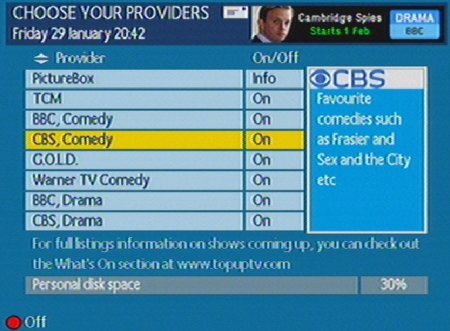
Top Up TV Anytime Channel Selection
The Recording Library
The Recording Library is a big part of the Top Up TV Anytime service, and has its own button on the remote. The library gives you access to Freeview content you’ve recorded, as well as the 100 or so hours of selected content that has been downloaded and stored for you.
Top Up TV Anytime programmes are sent to your box overnight, so it takes 24 hours for the library to populate with content. Different programmes from different channels are sent each day, so it takes seven days to fill the box to capacity with the selection of Top Up TV programmes.
Below is a screenshot of the Library populated with programmes:
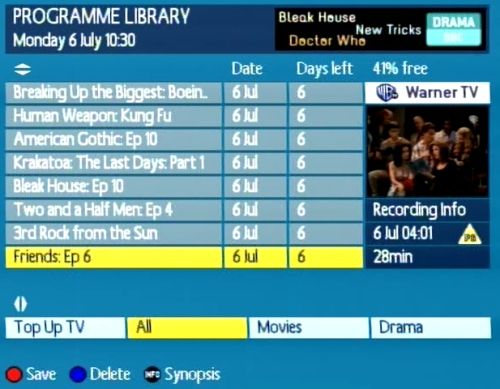
Top Up TV Anytime Recording library
Setup screen
The techies amongst us are always interested in seeing what options there are to play with, so here’s a shot of the set-up menu:
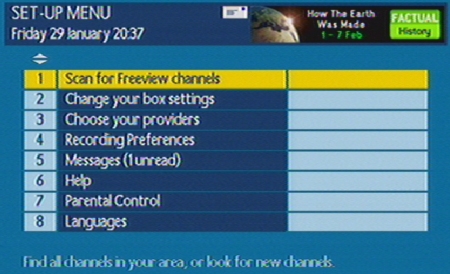
Top Up TV Anytime Channel Selection
Under ‘TV Setup’, you’re able to select 4:3 or 14:9 widescreen, and you can also set up the SCART output (RGB, CVBS or S-Video). You can also alter the modulated output channel (for TVs without SCARTs).
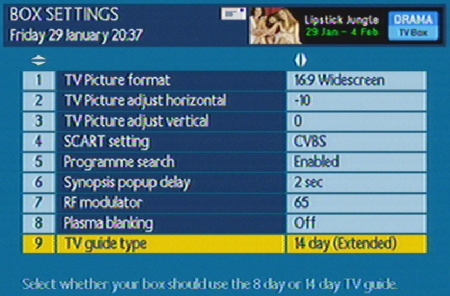
Top Up TV Anytime TV setup screen
Elsewhere in Set-up, there are options to:
- Set the ‘ Recording guard time’ (which lets you add 1, 3 or 5 minutes to the start and end of recorded Freeview programmes)
- Change how much Live TV you can pause and rewind – The box can buffer 15, 30, 45 or 60 minutes, or this feature can be disabled.
Back of the Top Up TV+ Box
Here’s a list and a photo of the connectors that you’ll find at the rear of the Thomson DTI-6300 Top Up TV+ box… From left to right: RF in, RF out, two SCART sockets, two phono audio sockets, a digital audio out socket, S-video out and a mains socket. The box actually has two separate RF in and RF out sockets – the gray block shown to the left ‘loops’ the aerial feed from RF1 out to RF2 in.

Rear of the Thomson Anytime set-top box
Top Up TV Anytime Summary
We got hold of the box in December 2006, and our initial impressions were good. Functionality, speed, picture and sound quality all seemed fine. After using the box for some weeks, we started to see the problems that have been reported by other users, including box lockups, corrupt or blank recordings, missed downloads and random crashes. A fix released in January 2007 addressed some of these problems, and further updates seem to have improved stability..
The only real question mark about Anytime relates to the quality of the programmes selected for delivery to the Top Up TV Anytime box. The original Top Up service offered 11 extra TV channels available throughout the day – now all that you get is a selection of shows, not of your choosing, pushed to your box. It can be frustrating to see that a TV channel is running a series you’re interested in – but Top Up TV has decided that they won’t be sending it to you – you get what you’re given! So far, there’s not been much of the 100 hours of TV that we’ve been interested in watching – we were hoping for a little more comedy, and a little less ‘kids’ and cartoons, but maybe that’s just the Radio and Telly team for you…
Top Up TV: Not recommended!
|
||
|
Free YouView box with Sky Sports & Sky Movies? |
Get a free BT YouView box with your BT Broadband |
Want to get YouView without subscription? |
Top Up TV Anytime FAQ
Since our review’s been live, we’ve had a number of questions – so we’ve added some answers to the most commonly-asked ones…
| Latest software version number? | Our Thomson DTI-6300 box is reporting the following version number as of February 2011:
Software updates are sent automatically to your box over-the-air. To check your version number, go to the menu, go to Option 4 (Setup) and select Option 6 (Help). Running a newer version? Let us know. |
| Engineering menu | The Thomson DTI6300 box has a ‘secret’ Engineers menu, which can be accessed as follows: Press the Menu button, select Setup, select Help, then enter 1397 . You should get a screen that looks like: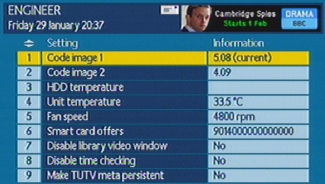 |
| Resetting the box | Thanks to firestarter for letting us know how to perform a full reset and format of the Thomson DTI-6300 Top Up TV Anytime box. Do the following:
Warning: You will lose all data on the Hard Disk! If you’re not able to get to the menu, if your box is unresponsive, there is a process to format the drive from the front panel. Again, all data / recordings will be lost if you do this:
|
| Using the box without a subscription | We’ve been asked what functionality is supported on the Top Up TV Anytime box if want to use the box without paying the subscription, or you cancel your Top Up TV Anytime subscription… To try this out, we rebooted the box and removed the subscription card. Here’s what we discovered:
Update: Thanks to one TUTV user for pointing out that this apparently only applies if the box was under a 12 month contract and has defaulted. If you’re on a monthly contract, and cancel, the box works as a normal PVR. See also the thread in our forum on this subject. |
| Connecting the box | The Top Up TV+ box has two SCART sockets, an S-Video out, and a modulated co-ax RF output.
|
| Copying programmes | We’ve been asked if you can copy programmes that have been downloaded onto your Top Up TV box – the answer is yes. To copy programmes from the box to a video or DVD recorder, connect a SCART lead from the Top Up TV ‘VCR SCART’ socket, to the input SCART socket on your recorder. |
| Channels | If you’re looking for information on new channels coming to TopUp TV Anytime or to Freeview, take a look at our News Page, or sign up to our mailing list for updates. |
| Subtitles | Subtitles are now supported on the Top Up TV Anytime box. At launch, subtitles weren’t supported, but in early July 2007, a software patch (v2.81) was released to add subtitles. |
| RF Modulator | The Thomson DTI-6300 has an RF Modulator – handy if you want to connect to a TV that doesn’t have a SCART socket, or if you want to send the output to a second room in your home.To enable the RF modulation for the DTI6300 Top Up TV Anytime box, press Menu, go to “Choose your box settings”, select option 7 “RF Modulator”, and use the left and right arrows to pick a channel number between UHF 21 and UHF 68. |
| User Manual | Looking for a Top Up TV Anytime / Thomson DTI-6300 User Manual?Thanks to Michael Gledhill for finding the manual online for us – You can download it as a PDF at Top Up TV’s Manuals page.If you’re looking for help with a feature of the Top Up TV Anytime service, try asking in our Top Up TV Forum. |
| Top Up TV on other boxes or TV sets | Can I get Top Up TV without having to buy an Anytime box?Top Up TV used to offer a service where, with a suitable subscription card slot, you could get 10 extra channels, but they no longer offer that service.Now, the only way to benefit from the Top Up TV Anytime service, with downloaded TV content, is to get an ‘Anytime’ set-top box. Non-Anytime set-top boxes, PVRs and Digital TV sets, are not able to handle the Top Up TV Anytime content download, so can’t get Anytime.
You can order a Top Up TV Anytime box from topuptv.com, Argos and Amazon. Note that some Freeview receivers with a card slot will accept an ESPN subscription card (ESPN on Freeview). You may also want to consider BT Vision, which offers the Freeview channels, plus extra TV shows and movies over Broadband. |
| HD on Top Up TV? | The Top Up TV+ box does not have a high definition connector, and at the time of writing, we’re not aware of any plans for Top Up TV to offer any Hi-Definition programming. See our notes on HD Freeview on our HDTV page. |
| USB Slot | The front of the DTI6300 has a USB slot, hidden away next to the card slot. We’ve no idea what this is for… |
| Record external video | We’ve been asked if it’s possible to use the Top Up TV Anytime box to record external video – for example from another digital supplier such as Virgin Media or Sky. Sorry – but the answer’s no – the box can’t be used to record from external equipment such as another set-top box. |
| Problems | In this section, we’ll capture some of the known issues with TUTV Anytime that we’ve come across
|
| Power consumption | From what we gather, the power consumption for the Thomson DTI-6300 Top Up TV+ box is as follows:
Source: Comet website July 2007. More on Power Consumption |
| Content issues | Top Up TV typically records 10-15 programmes a night for viewing on the next day, depending on what channels you’ve selected for download. If you’re not getting all of the shows, two things to check:
|
| Control TV with remote | You can use the Top Up TV Anytime remote to control your TV – for changing channels and adjusting the TV volume. The process is covered on page 6 of the manual. In summary:
|
| Picturebox | Picturebox is a movie service available via Top Up TV Anytime. Site visitor Mel asked us: “Can you just subscribe to Picture Box, and not the Anytime package for £5/month?”It seems so. According to the Picturebox site , the subscription is £5 a month regardless of whether you’re a TUTV customer or not. |
| Not happy with ‘Anytime’ | If you’re not happy with Top Up TV Anytime service, or the channels on offer, here are the options:
|
Got a question on Top Up TV? Ask in our forum
Links
- Topuptv.com – Official site
- Top Up TV forum – Discuss Top Up TV and TUTV Anytime
- Topping Up Freeview – How can I get extra channels?
- Channel comparison – See which TV service carries your favourite channel
- Freeview FAQ – Our page containing answers to common Freeview questions
and problems


my viewing card for my Thomson freeview box expired on jan 2014 how do I renew it please
How do I get a topup card for my box