With a Sky TV Link, also known as a Magic Eye, you can change your Sky channels from another room. Here’s some help and advice on how to use one
What is a Sky TV Link?
 Sometimes known as a “Sky Magic Eye”, these can be used to change channels on your Sky, Sky+ or Sky+HD box from another room.
Sometimes known as a “Sky Magic Eye”, these can be used to change channels on your Sky, Sky+ or Sky+HD box from another room.
To use a TV Link, you need to have an aerial cable running from your Sky box to a second TV.
The Sky TV Link is a dongle that plugs into a second TV set and has an infrared receiver. Point a Sky remote at the receiver, and it sends a signal down the aerial wire back to a Sky box and changes the channel.
Where do I get a Sky TV Link?
Sky TV Links are available from:
How to connect a Sky TV Link
If you look at the back of your Sky box, you should find two aerial sockets, labeled RF1 Out and RF2 Out.
Connect an aerial extension lead that runs to your second TV into the RF2 socket.

The RF2 socket at the back of a Sky+HD box
The RF 2 socket is “powered”, which makes the TV Link work. Don’t plug into RF1 Out.
At the other end of the extension lead, plug into the TV Link, then plug the TV link into your TV
Finally, position the little infrared pod somewhere in range of where you plan to point the remote control – normally next to your TV.
When the TV Link is plugged in and working, it should have a little red light on.
My Magic Eye TV link is not working!
Here are some things to check:
- Socket: Make sure that you have connected the TV Link to the RF2 socket on your Sky box, as the RF1 socket is not powered.
- Cables: Make sure that the cable connection from the RF2 socket to the second TV is continuous – no breaks or disconnections. Also note that the maximum recommended cable length is 30 metres.
- Connection: Make sure the TV Link is plugged into the TV correctly. The male end goes into the TV, and the female socket accepts the aerial extension cable. Get it round the wrong way and it won’t work
- Power: You must ensure that the RF2 socket has the power turned on to it. This is a setting in the secret engineers menu.To get to this, press ‘Services’ on the Sky remote control, then type 4 0 1 and press ‘Select’. (On most Sky+HD boxes, it’s ‘Services’ > 0 0 1 > ‘Select’). Go to RF Outlets, and turn on the power to RF2.
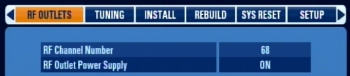
- Booster? Some users may have problems if using a signal amplifier / booster and a Magic Eye TV link. Some makes of signal booster can block commands from the Sky RF2 socket. Look for a signal booster that supports a “Digital Bypass”. If you can, try bypassing your booster to see if the problem goes away – this will help to confirm whether the problem is with your booster or not.
- Reboot your Sky box: According to Sky, the RF2 socket power supply is on a trip switch, and rebooting the box can solve many problems with TVLinks. There is a summary of how to do a correct reset on Sky’s Help Centre Accessories page
- Last resort: Try connecting the TVLink direct to the Sky RF2 socket on the back of the box (i.e not using the cable run to the other room). This will help to confirm whether the problem is with the Sky box, the TVLink unit or the cable run.
Other questions?
Q. I have a digital-only TV set – Can I use a TV Link
To use a feed from the Sky RF2 output, your TV will need an analogue tuner, not a digital tuner. Many digital-ready TV sets also have an analogue tuner as well. If yours doesn’t, you could consider using a wireless AV sender instead of a TV Link.
HELP? – Got a question on using a Magic Eye TV Link? Ask in our satellite TV forum |
On our other pages:
- Get Sky in another Room – Details of how to watch Sky around your home
- Sky FAQ – Your Sky questions answered
- Subscription-free TV – Getting satellite telly with no subscription
- Sky Digital – Our page of useful Sky info
- UK Satellite TV forum – Talk about satellite TV in the UK


Is there any alternative product to the sky link- as I purchased a new television but the link is to big and doesn’t fit into the
signal input- many thanks
what number station would you select on your other tv with the dongle on it ? my picture has gone a bit fuzzy and I fear i`ve gone of station. everything lse is working as it should though
Hi I have a new sky+HD Box and I’d like to connect my tv link/magic eye but the new box does not have a RF2 out connection how or where do I connect my existing cable that goes to the other tv and magic eye?? Thanks mike
I had the same problem. I know you posted this a long time ago but this will be helpful to others. You need to buy a coax connector elbow / 90 degree angled male coax connector elbow. They are only a couple of quid on eBay
Hope this helps :-)
With my TV to turn on RF2:
Services
Settings
Picture
HDMI Control via RF Output (mine was OFF turn it ON using arrows)
Save settings (Green Button)
Help
Magic eye connected and light up red
But no picture
Any ideas
Got Sky HD box but no output…. (New skyHD BOX) How do I do this?
How do I get a picture on my Lansar tv ith newbox and hand set, which doesn’t match any you have on line
Can anyone help how do you connect a second Magic eye. I have one that works in the bedroom just as stated above, but would like one for the main TV so that I can move the box out of sight.
Hi … I’ve got exactly the same situation … Did you manage to find an answer ? Any help appeciated
Hi all
I got picture and sound, from the RF1 I then switch to RF2, as wasn’t sure to start as it’s first time using magic eye and read up RF2 produced power outlet to power it up
After change I now get the red light on the magic eye, picture and sound but I still can’t change the channe overl from the magic eye off the 2nd tv
What can I do to sort this and use my remote?
Please advise kit and HDMI cabling for 2 x Sky boxes, 8 x TV’s, TV Link, etc…
A common system with the capacity to select Skybox 1 or 2 at each TV and then select channel
Sky Link, Have set magic eye up and everything working except when changing channels the main tv also changes to same channel and visa versa. What can I do to make the remotes work independently ? Thanks
Thats+hiw+it+works+Both+tvs+will+show+the+prigramme+the+Sky+Box+is+set+to.+You+cant+have+different+programmes+on+each+tv