Stop buying TV listings magazines and go for a digital guide. Get a TV listings service for your home PC, search for your favourite shows and build your own TV guide.
DigiGuide
If you’re into your telly, then the best tool at your disposal for keeping track of the many channels and programmes out there, is the PC product called DigiGuide. Once installed, this PC application downloads programme listings from your selected TV channels for up to a month in advance, and lets you search for your favourite shows.
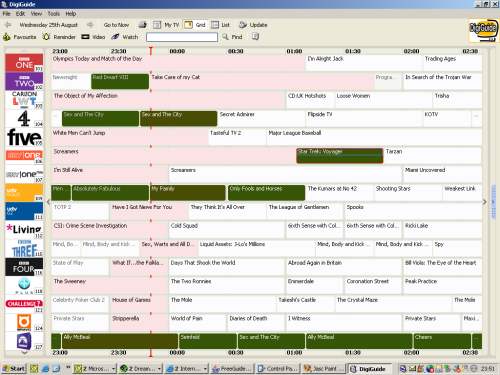
The DigiGuide Main Grid view
With DigiGuide, you can customise TV listings to your preferences, keep an eye out for appearances by your favourite actors and actresses. DigiGuide supports over 500 channels, has multiple views, and has superb search facilities.
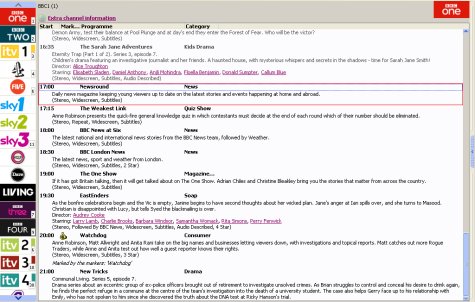
DigiGuide Channel Overview
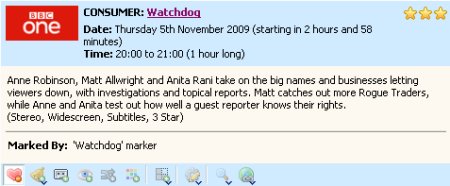
DigiGuide programme details
DigiGuide for your PC is free to download on trial. If you like it, the cost is £14.99 a year. There’s also a ‘lite’ version available
Click here to download the free trial, or find out more at www.digiguide.com
Q. When I register, can I use my copy on more than one machine? Yes. Provided it’s for your own use, you can use one licence on more than one machine, such as a home PC and a laptop. The licence is a per-user licence, so if it’s just you using it, you should be fine. You can’t use two versions with the same registration code at the same time, and the DigiGuide servers keep a track of your Internet connections, so can monitor licence infringements and prevent access to the service. The file uprof in your DigiGuide directory holds licence information and personal settings. Transporting this to your second PC should be all that’s needed. Info from DigiGuide forum
FreeGuide
There’s a free electronic listings program under development. It’s an open source Java application, with a Linux or Windows build. For details and the installation files, see freeguide-tv.sourceforge.net. Here are a few notes:
- Installation. If you’re running Windows, you’ll need to have Sun’s Java Runtime Environment installed (a 15 Meg download) for FreeGuide to run. When we first reviewed this in 2003, installation was a little fiddly, but when we tried again in August 2004, this had been made easier through a Windows installer application. From our experience, it’s best to install Java before installing FreeGuide – doing this the other way around resulted in us seeing "Configuring: Execution Error." A re-installation solved this for us (Note that FreeGuide doesn’t appear in Add/remove, so you’ll need to uninstall from the c:\program files\freeguide folder). Also, make sure you add a timezone variable (see the installation instructions)
- Interface. Compared with DigiGuide, some may consider the interface to be a little bland – it’s not as colourful, doesn’t support as much customisation, and lacks a few of DigiGuide’s nice little touches and more advanced features, but then, it’s free!
- Features. Comes with basic listings, favourites and a recent addition, notifications. Doesn’t support as many TV channels as DigiGuide, and lacks features such as the ability to search listings, a programme lookout, and a page-per-channel view.
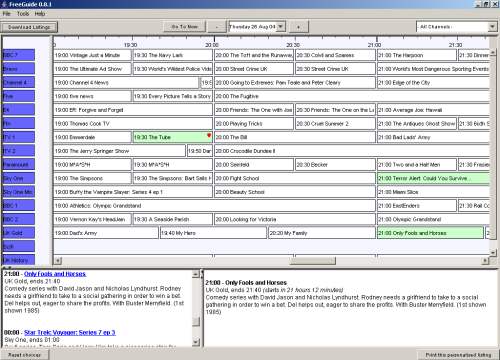
FreeGuide on a PC (under Java). Not quite as impressive or feature-packed as DigiGuide, but, hey, it’s free!
Tellyprompter
TellyPrompter is a freeware Windows application. It supports listings for about 170 UK TV channels, organised by provider (Sky, Virgin Media, Freeview or analogue), region (England, Wales, Scotland or N.Ireland) and category (entertainment, music, documentaries, etc.). By selecting your provider and region, TellyPrompter will automatically filter the available channels and set appropriate channel numbers. You can then customise exactly which channels they are interested in.
Details at www.adamdawes.com
Know a good service we should add? Let us know


