The PhantomPLUS is a rather nifty little gizmo that plugs into your Sky box or selected Freeview boxes, and connects to your video or DVD recorder to record your favourite shows. This page takes a look at what the Phantom has to offer…

In case you don’t know, PVR stands for Personal Video Recorder – in English, it’s a digital set-top box with a built-in hard disk. The two common examples of PVRs out there, are the TiVo and Sky+ boxes. These let you browse through an on-screen programme guide, select your favourite shows, and then have them automatically recorded to the hard disk for viewing at your leisure. The downside is that they’re not cheap.
If you already have a Satellite TV receiver, or a suitable Freeview set-top box, such as the BT iPlayer, then the Phantom could well get you close to PVR features without the outlay. Essentially, it’s a small adapter that plugs into your set-top box, connects to your video recorder or DVDR, and sends commands to start the machine recording when your TV shows begin.
The PhantomPLUS reviewed
Initially a little sceptical, we unpacked our PhantomPLUS – a small loop-though SCART socket with a matchbox-sized box connected, and carried out the quick setup, as follows:
- With the Phantom unplugged, point your video recorder remote control at it, and follow the provided instructions to program the Phantom with the ‘on’, ‘stop’ and ‘record’ commands. You may also need to program in the channel number that your video recorder records on (e.g. AV1 / Line in). This took us little more than a couple of minutes
- Plug the Phantom into the VCR / AUX socket of the set-top box, then connect a SCART lead from the Phantom to the video recorder.
That’s about it. We tried this using our Sony SLV-E720 video recorder and a BT iPlayer, and after running through the above, make a test recording, as follows:
The iPlayer recently has an upgrade to support a 7 day EPG (Electronic Programme Guide). Pressing 0 on the remote brings up the EPG (on Sky, this is the ‘tv guide’) button.

From here, we scrolled to a show, highlighted it, and pressed the red button (“Record” on the bottom row of the screenshot). A box popped up asking us to confirm the recording (with the option to set a repeat).

We saved the entry, waited, and watched. At the programme’s start time, a box appeared on screen counting down to the show’s start, and then changing over to the right channel…
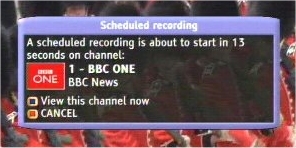
A few seconds later, the video recorder woke up, changed to the AV channel (the SCART feed), and switched into Record.
Impressive stuff! We now have a way to record from our digital TV box onto video without having to set the video’s timer, or remembering to leave the video or box on the right channel.
Specification:
- Size: 67 x 38 x 17mm
- Power supply: Doesn’t require batteries or an external DC mains adapter
- Compatibility: The manufacturer’s datasheet states: “All 2-SCART Sky receivers and most new quality 2-SCART Freeview receivers”
- Packaging: PhantomPLUS and set of instructions
Summary
We’ve heard about this product from one of our forum visitors when it was known as Phantom PVR, and are pleased to report that our initial tests show that this performs exactly as described, making recording to video cassette a breeze.
The manufacturer’s site doesn’t provide a list of the Freeview boxes supported, so we can only speak for our experiences with the BT iPlayer… in our tests, we couldn’t fault this elegant solution, and we’ve been very impressed with the results.
If you’ve used the Phantom+, perhaps let us have your comments (including box type) via our forum….
AvailabilityThe Phantom+ PVR (Model BD-1262) is available from the following sources:
|
Frequently asked questions
| Video switches on-off-on | Question (from our forum): “I’ve noticed that when a timer kicks in, the Phantom turns the VCR on, then turns it off, then turns it back on, then selects the channel, then successfully records”
Answer: This is covered in section 5 “Troubleshooting Guide” of the instructions. If the Phantom is connected to the video’s AV2 SCART (not AV1), the Phantom can’t tell whether the video is on or off, so runs through this sequence. |
Got a question?
First off, try the makers of the PhantomPLUS at bluedelta.co.uk. To discuss this product, why not post a message in our forum?
Links:
- Freeview help – Our page of frequently-asked questions on using Freeview
- PVR page – More information on Personal Video Recorders
- iPlayer – Details of the high-spec, low cost iPlayer Freeview box
- Freeview details – Information on Freeview channels and receivers
- Connecting your box – Help and advice on getting your box and VCR connected
- Our forum – Discuss Freeview, Sky, PVRs and accessories in our discussion forum

