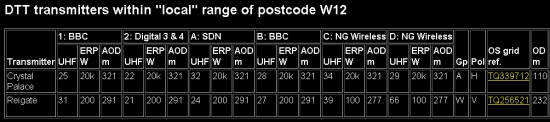On this page, we offer information on checking whether Freeview is available in your area, and how to check your Freeview coverage…
| No Freeview Channels? Missing Freeview Channels TV Interference Freeview Coverage Indoor TV Aerials |
Advice on Retuning Freeview Signal Boosters Recording Freeview Freeview Reception Help TV Connectors |
 Can I get Freeview?
Can I get Freeview?
To get Freeview, you must have a suitable Freeview set-top box or digital TV, which is capable of receiving a Freeview TV signal via a TV aerial. You must also be in a Freeview coverage area.
How do I check my coverage?
There are several coverage predictors available, which use your postcode to assess whether you may get a signal.
- Freeview’s site: The main Freeview website lets you check by postcode: www.freeview.co.uk/availability
- UK Digital: This is the TV industry’s checker. Enter your postcode at www.digitaluk.co.uk/postcodechecker.
- Wolfbane: This is a more detailed coverage predictor, providing useful technical information. Enter your postcode at www.wolfbane.com/cgi-bin/tvd.exe for information on your nearest transmitter, channel numbers and what sort of aerial is advised. See our section on the “Wolfbane Predictor” for help understanding the results
How accurate are coverage predictors?Postcode-based predictors can only give an estimate of likely coverage. The database doesn’t know whether homes have basic or high-quality aerials, whether a person in that postcode lives in a house, ground-floor flat or a bungalow, or whether there are obstructions blocking a clear line to the transmitter – so it provides an estimate based on likely signal strength in the area. These estimates tend to be conservative. Properties in a postcode that have decent aerials, correctly aligned, perhaps with an amplifier, may be able to get a decent signal when the predictor says that Freeview reception shouldn’t be possible. It’s fairly safe to assume that if you get a fairly strong signal on the main 5 channels from the same transmitter as a transmitter that offers a digital TV signal, receiving Freeview shouldn’t be a problem in most cases. However, the only true way to find out 100% is to either borrow a friend’s Freeview box to try it out, or contact a TV aerial company and ask them to perform a signal test using your aerial. |
No Freeview coverage?
If the Freeview, DTG and Wolfbane sites all tell you that coverage is unlikely, or you know you’re on the edge of reception, here are the options:
| Improve your aerial | If one of the Freeview checkers says you’re outside the coverage area, or you can’t get all of the channels, note that sometime the checkers “play it safe”.
Getting a good quality aerial of the correct group mounted on your roof and pointed directly at the appropriate digital TV transmitter gives you the best chance of getting a signal if you’re in a marginal area. For aerial advice, see our aerial section. |
| Consider the alternatives | If you’re not able to get Freeview now, you should be able to get one of the other digital TV services. These include:
See our Digital TV options page for our rundown on the options. |
When will Freeview be available?
The Digital TV switchover completed in October 2012, giving most homes in the UK access to digital TV via Freeview. However, there are still part sof the UK unable to get a decent Freeview signal, or all of the channels
If you want to find out when your Freeview signal will improve , you could try the OfCom website, or try contacting the company that maintains your local transmitter (commonly Arqiva), or the TV company responsible for your region, to see if you can find out details of any upcoming improvements.
You can find information on UK TV transmitters at the Mb21 site
Using the Wolfbane Coverage PredictorThe Wolfbane Digital TV coverage site offers some excellent information on receiving digital TV in the UK, but it’s designed for those with a technical understanding of how it all works. In this section, we’ll try to help interpret the results. To start with, enter your postcode into www.wolfbane.com/cgi-bin/tvd.exe and view (or print) the results. They should look something like this:
Here’s what the results tell you:
Wolfbane can only provide an estimated coverage prediction… there are no guarantees. |
Need more help?
Ask in our Freeview Problems forum – Please include your postcode, plus the make and model of your Freeview receiver, as this helps the forum regulars provide relevant advice.